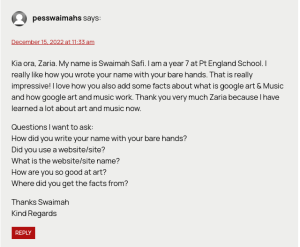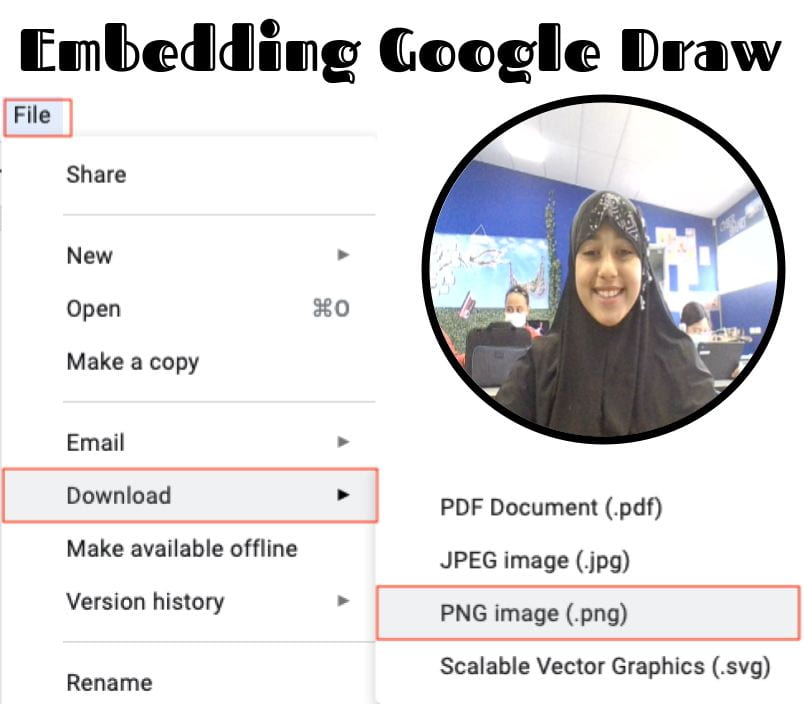Today for Cybersmart I did Media Detective. We had to answer 2 questions for each slide. We had to watch or look at the picture or video and answer questions about it. We then at the end had to make our own slide about fake media scammers. We had Mr Goodwin (AKA Matua Goody) In our class today explaining to us about the task for today that her created. My highlight is Making my own slide, which was an advertisment from Heinz saying that they have the best ketchup. My lowlight was watching the video on slide 3, because the video was way to long and it was also boring watching it. Please leave a positive comment on my blog. Thank you!
Media Detective
- Author By pesswaimahs
- Publication date October 11, 2023
- Categories: Hanga | Create
- Tags: 2023, Cybersmart, Media Detective, term 4, week 1, year 8
- No Comments on Media Detective